VSCode launch.json add PHPStan and syntax check debug functions
After XDebug extensions added, fix your launch.json for more debug functions as console output of text editor like EditPlus or Notepad++ does.
In Linux VSCode:
{
"version": "0.2.0", "configurations": [
{
"name": "Listen for XDebug",
"type": "php",
"request": "launch",
"port": 9000
},
{
"name": "Launch currently open script",
"type": "php",
"request": "launch",
"program": "${file}",
"cwd": "${fileDirname}",
"port": 9000
},
{
"name": "PHPStan",
"type": "php",
"request": "launch",
"program": "${file}",
"runtimeArgs": [ "/u/php7/phpstan.phar","--no-progress", "--level=4", "--configuration=/u/php7/phpstan.neon", "analyse" ],
"cwd": "${fileDirname}"
},
{
"name": "Syntax Check",
"request": "launch",
"type": "php",
"program": "${file}",
"runtimeArgs": [ "-l" ],
"cwd": "${workspaceFolder}"
}
]
}
In Windows VSCode:
From above example of PHPStan, you could add more command like debug utilities like PHAN, PHPCS... . Convert command line into JSON array arguments by split with 'SPACE CHAR'.
i.e:
The original linux command line is:
/u/php7/bin/php /u/php7/phpstan.phar --no-progress --level=4 --configuration=/u/php7/phpstan.neon analyse $1
Predefined variables
The following predefined variables are supported:
${workspaceFolder} - the path of the folder opened in VS Code
${workspaceFolderBasename} - the name of the folder opened in VS Code without - any slashes (/)
${file} - the current opened file
${relativeFile} - the current opened file relative to workspaceFolder
${fileBasename} - the current opened file's basename
${fileBasenameNoExtension} - the current opened file's basename with no file extension
${fileDirname} - the current opened file's dirname
${fileExtname} - the current opened file's extension
${cwd} - the task runner's current working directory on startup
${lineNumber} - the current selected line number in the active file
${selectedText} - the current selected text in the active file
Note: The ${workspaceRoot} variable is deprecated in favor of the ${workspaceFolder} variable.
Environment variables
You can also reference environment variables through ${env:Name} syntax (for example, ${env:PATH})
Be aware the ${workspaceRoot} variable has been deprecated in favor of the ${workspaceFolder} variable. It was deprecated (and no longer documented) in order to align better with Multi-root workspace support.
In Linux VSCode:
{
"version": "0.2.0", "configurations": [
{
"name": "Listen for XDebug",
"type": "php",
"request": "launch",
"port": 9000
},
{
"name": "Launch currently open script",
"type": "php",
"request": "launch",
"program": "${file}",
"cwd": "${fileDirname}",
"port": 9000
},
{
"name": "PHPStan",
"type": "php",
"request": "launch",
"program": "${file}",
"runtimeArgs": [ "/u/php7/phpstan.phar","--no-progress", "--level=4", "--configuration=/u/php7/phpstan.neon", "analyse" ],
"cwd": "${fileDirname}"
},
{
"name": "Syntax Check",
"request": "launch",
"type": "php",
"program": "${file}",
"runtimeArgs": [ "-l" ],
"cwd": "${workspaceFolder}"
}
]
}
In Windows VSCode:
{
"version": "0.2.0",
"configurations": [
{
"name": "Listen for XDebug",
"type": "php",
"request": "launch",
"port": 9900 // Be aware not conflict with fastcgi port
}, {
"name": "Launch currently open script",
"type": "php",
"request": "launch",
"program": "${file}",
"cwd": "${fileDirname}",
"port": 9900
}, {
"name": "PHPStan",
"type": "php",
"request": "launch",
"program": "${file}",
"runtimeArgs": ["-c", "c:/www/nginx/php72/php.ini", "c:/www/tool/CodeSniffer/phpstan.phar","--no-progress", "--level=4", "--configuration=c:/www/tool/CodeSniffer/phpstan.neon", "analyse"],
"cwd": "${workspaceRoot}"
}, {
"name": "PHPPhan",
"type": "php",
"request": "launch",
"program": "${file}",
"runtimeArgs": ["-c","c:/www/nginx/php72/php.ini","c:/www/tool/CodeSniffer/phan.phar"],
"cwd": "${workspaceRoot}"
}, {
"name": "PHPSA",
"type": "php",
"request": "launch",
"program": "${file}",
"runtimeArgs": ["-c","c:/www/nginx/php72/php.ini","c:/www/nginx/www/php/phpsa/phpsa.phar","check"],
"cwd": "${workspaceRoot}"
}, {
"name": "Syntax Check",
"request": "launch",
"type": "php",
"program": "${file}",
"runtimeArgs": ["-l"], // Syntax only
"cwd": "${workspaceRoot}"
}
]
}
From above example of PHPStan, you could add more command like debug utilities like PHAN, PHPCS... . Convert command line into JSON array arguments by split with 'SPACE CHAR'.
i.e:
The original linux command line is:
/u/php7/bin/php /u/php7/phpstan.phar --no-progress --level=4 --configuration=/u/php7/phpstan.neon analyse $1
Predefined variables
The following predefined variables are supported:
${workspaceFolder} - the path of the folder opened in VS Code
${workspaceFolderBasename} - the name of the folder opened in VS Code without - any slashes (/)
${file} - the current opened file
${relativeFile} - the current opened file relative to workspaceFolder
${fileBasename} - the current opened file's basename
${fileBasenameNoExtension} - the current opened file's basename with no file extension
${fileDirname} - the current opened file's dirname
${fileExtname} - the current opened file's extension
${cwd} - the task runner's current working directory on startup
${lineNumber} - the current selected line number in the active file
${selectedText} - the current selected text in the active file
Note: The ${workspaceRoot} variable is deprecated in favor of the ${workspaceFolder} variable.
Environment variables
You can also reference environment variables through ${env:Name} syntax (for example, ${env:PATH})
Be aware the ${workspaceRoot} variable has been deprecated in favor of the ${workspaceFolder} variable. It was deprecated (and no longer documented) in order to align better with Multi-root workspace support.

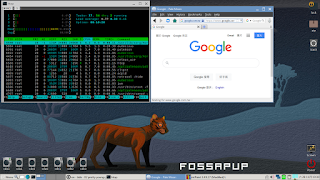
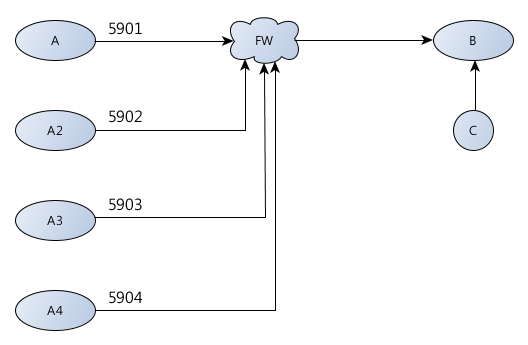
留言